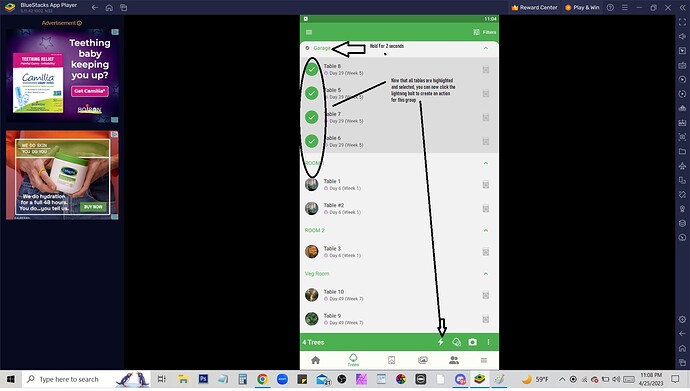How do you apply a change to a whole environment or group of plants in the app. Example I feed all 13 of my plants the same day, can I change it once to apply to all plants or do I have to open each plant.
Hi @Crm615 . When you add the action to the first plant, click up in the plant name line and you can add other plants so you only make the entry once but its applied to all plants.
Hi @Crm615 , you can do this by simply putting all plants in a single environment. The watering action of that space means that you have watered all the plants in that space with a single action. In the notes you can optionally write the details.
All answers are good. Like @Maro said, if all your plants are in the same environment, just pick the environment instead of a plant, and the same action will be shared for all the plants in said environment.
I think I might be able to provide a more detailed explanation of how to achieve this.
If you go to the Environments Tab you can then Group the plants by Environments. You HOLD DOWN on the ENvironment name for 2 seconds and it will HIGHLIGHT all the plants in that environment… and then that is when you can create an Action that will be performed for all plants in that environment.